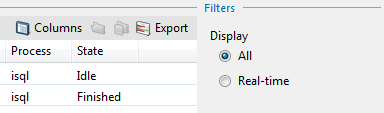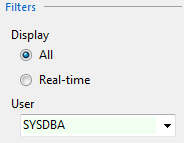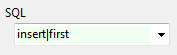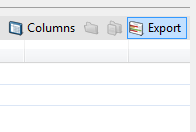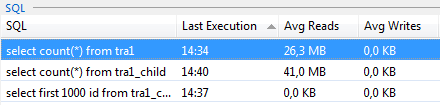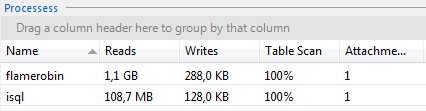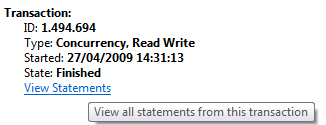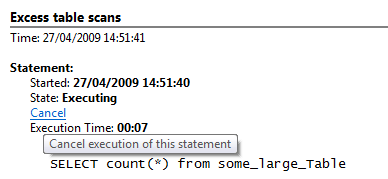Sinática Monitor 2.0 - What's new?Sinática Monitor brings you several new features and fixes.These are the most relevant changes. Redesigned HistoryThere is no more History Slider. It was too cumbersome and not too useful.You asked and it's gone. Officially Rejected.
There is no more History Slider. The History was completely redesigned in Sinática Monitor 2.0. Objects new have a new state: Finished. For example, whenever an attachment disconnects or a transaction is committed its state changes to Finished. History now works by hiding or displaying such Finished objects and applying filters on them.
The new History user interface is much simpler.
Monitoring FiltersSinática Monitor 2.0 has a new set of filters to be applied to the monitoring screens. These filters are especially important while working with the History but they also work in real-time.
Filters are simple and fast. Besides choosing among each filter's most used options you may also type your won regular expression.
Although simple, filters can operate on powerful regular expressions. Export to ExcelMonitoring screens now display a new button to export data to Excel.The data is exported using Excel XML format and can be easily imported to OpenOffice Calc .
It's possible to export monitor contents to Excel. New Monitoring TabsOne of the most frequent feature requests is the ability to group statements by SQL and be able to determine how many times a given SQL was executed.Sinática Monitor 2.0 makes it possible. The new SQL Tab displays all executed SQL statements along with Execution Time and I/O Averages.
New SQL monitoring Tab. Also included are the Processes, Clients, Users and Roles tabs.
New Process monitoring tab. More efficient protocolSinática Monitor 2.0 is even more efficient at communicating with your Firebird Server. Users that monitor through slow networks should feel the difference of the new Firebird 2.1 wire-protocol.Reduced Memory usageThanks to a new internal data model, Sinática Monitor 2.0 uses a lot less memory if compared to previous versions. Users monitoring several databases or large loads will get the most benefit from this new architecture.Interactive AlarmsIn Sinática Monitor 2.0 alarms gain interactivity. You may apply Attachment Filters directly from the alarm screen.
Filter shortcuts are placed inside alarms. It's also possible to cancel statements directly from within the alarms screen.
Cancel statement shortcut placed inside an alarm. |